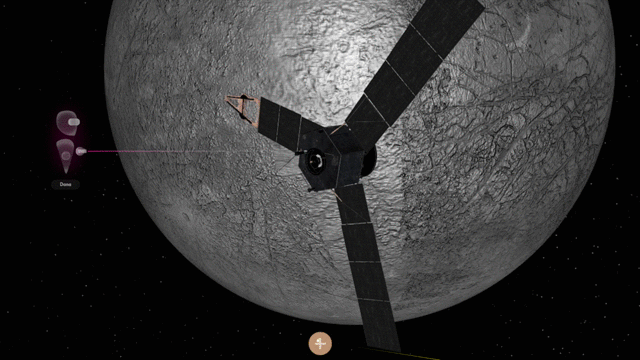leveraging mobile VR to help NASA engineers and scientists better collaborate
SpaceTalk is a mobile virtual reality (VR) application that allows NASA scientists, engineers and mission personnel to remotely collaborate contextually in 3D space. It is designed for the 2020 Europa Clipper Mission.
Team
Eugene Meng
Brian Orlando
Edward Payne Roberts
Project Timeline
22 weeks
My Role
Interaction Model
User Research
Usability Testing
Presentation Slides
opportunity
"How might AR/VR technology help NASA engineers, scientists, and mission personnel
to better collaborate in the upcoming Europa Clipper mission?"
- NASA JET PROPULSION LAB
NASA has recently had major successes with their augmented reality (AR) technologies such as OnSight and ProtoSpace. Both of these technologies were designed for the Mars mission - a planet/ground-based mission. NASA came to us with the question of how AR and VR can improve collaboration for orbital missions.
solution - product demo
https://vimeo.com/231006543
research
research methods
Semi-structured Interviews
Activity: Iterative Journey Mapping
Activity: Card Sort Activity
From our 17-semi structured interviews with both NASA mission personnel and experts, we uncovered 38 Insights and 4 User Needs. We then were also able to distill our findings into 8 Design Principles.
For brevity, the Design Principles and Insights are presented together below:
DESIGN PRINCIPLES + INSIGHTS
User Needs
Through our research, we discovered the below 4 critical user needs at NASA. Below, you can see how we addressed them with our design.
USER NEED #1
Need for Time-Sensitive Tools
USER NEED #3
Need for Social Translucence
user need #2
Need for New, Yet Proven Tools
USER NEED #4
Need for Unified Visualisation
feedback on our research
"You guys have uncovered things that took me 6 months to learn at NASA - and you guys are remote!"
- Data Visualisation Specialist @ NASA JPL
"You have both shown me new insights about [NASA JPL] and affirmed my hunches."
- Lead User Interface Developer @ NASA JPL
ideation + testing
idea generation
We did several rounds of Crazy 8's for each problem area and generated over 90 concepts. We narrowed into our final concept by:
Comparing our concepts to our Design Principles
2x2 matrices on 4 axes (Decision Making vs. Collaborative, Immersive vs. Feasibility)
CONCEPT VALIDATION
Because NASA mission personnel are located outside of Seattle, we had to get creative with our user testing methods. We created a video slideshow for each of our final 2 concepts and timed them within our interview guide. We probed for answers for the following 2 questions:
What information would users expect from a tool like this?
In what context, if any, would this tool be used during Phase E of the mission?
vr headset prototype
GOOGLE DAYDREAM HEADSET PROTOTYPE
In order to communicate SpaceTalk and the benefits of utilising an immersive technology better, we created a headset prototype to gather information around the look and feel of our designs.
USABILITY TESTING + DEMO @ NASA
In order to craft our interaction model, we conducted 3 usability tests to improve our designs by understanding the following:
1. Motor comfort
2. Visual comfort
You can view our learnings from our usability tests from our design specifications below:
We also demo'ed our system at NASA in August 2017.
spacetalk - the system
information architecture (Systems diagram)
SpaceTalk's main navigation is comprised of 5 information zones. They are set to display information at the optimal distances from the user to help NASA mission personnel to perform their tasks effectively and efficiently.
information architecture (user diagram)
The user will always begin their journey in SpaceTalk by being next to the orbiter. This diagram illustrates the information zones as mentioned above but designed for easier comprehension for the user.
USER flow
SpaceTalk is designed for 2-people collaboration. In the future, we hope to expand our designs to accommodate 2+ collaborators but that would require re-thinking of our interaction model.
mobile (android) user flow
Users initiate a conversation with SpaceTalk through their smartphone app. Unlike current virtual reality mobile applications on the market, users then place their smartphone into their VR headset.
interaction model: teleportation
In order to facilitate quite collaboration, users can teleport in SpaceTalk. Designing movement in VR requires consideration for the user's contextual awareness and potential motion sickness. SpaceTalk's teleportation design ensures that the users can quickly and comfortably navigate to another user.
spacetalk - the experience
QUICK AND EASY COLLABORATION
Leveraging the power of mobile VR, NASA mission personnel can quickly and easily initiate a virtual reality call with other collaborators. As opposed to traditional laptops, desktops, or tethered VR headsets that are plugged into computers, the mobility and familiarity of smartphones is ideal to accommodate the time-sensitive nature of the Europa Clipper mission.
Solution for (User Needs): #1: Need for Time-Sensitive Tools, #2: Need for New Yet Proven Technology
SHARE SPACE WITH REMOTELY-LOCATED COLLABORATORS
SpaceTalk allows remotely-located collaborators to feel that they are in the same room together. Avatars are created to embody the other people's physical presence as they travel together, highlight points of interest, and can even see information from the same vantage point.
Solution for: #3: Need for Social Translucence
NAVIGATE TO DIFFERENT INFORMATION ZONES
In order to facilitate effective and efficient collaboration, SpaceTalk's information hierarchy is divided into 5 information zones. Each zone presents NASA mission personnel with different information layers based on their optimal viewing distance.
Solution for: #1: Need for Time-Sensitive Tools
VIEW INSTRUMENT COVERAGE
What if NASA mission personnel had a visual of the range of your scientific instrument's coverage on Europa? Instead of taking the time to do calculations and triangulate multiple sources of information, NASA engineers and scientists can now see it right in front of them.
Solution for: #4: Need for Unified Visualisations
VIEW INSTRUMENT SCHEDULE
With SpaceTalk, NASA mission personnel can now view the states of their scientific instruments in context with Europa and other celestial bodies.
Solution for: #4: Need for Unified Visualisations